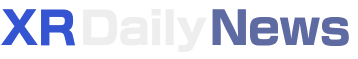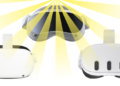Valve has launched a free competitor for AirLink and Virtual Desktop on the Quest platform – Steam Link. It is pretty good.
While the Quest platform has gained some good games lately, those familiar with VR know that PCVR experiences often outshine them in terms of graphics and other aspects. A PC’s processing power can be much higher than that of a mobile chip. But hey, why not use both?
Steam Link is Valve’s latest software designed exclusively for Quest devices (though this may change in the future). It enables you to wirelessly connect your Quest headset to your PC. To use it, you’ll need a router that supports 5GHz WiFi (recommended ones are those that support Wifi 6 or Wifi 6e), an internet connection, and a decent PC.
The whole concept is not new though. Users with standalone headsets have been enjoying wireless PCVR gaming through first or third-party software for a few years. Virtual Desktop, available on the Quest Store since 2019, gained official approval from Meta in 2021, making it much more user-friendly. The same year saw the introduction of Meta’s first-party free software for wireless streaming, AirLink. So – playing PCVR games wirelessly with standalone headsets isn’t a new concept, what exactly is Valve bringing to the table here?

Firstly, let’s explore what Steam Link has to offer. In my initial testing (at the time of writing, Steam Link had been out for three hours), I noticed how simple the entire process was. Launching PCVR on my Quest 3 only required two button presses. The first was for starting the Steam Link app, and the second was to click the “Connect” button within the app. Voilà, and I’m inside SteamVR.
The alternative option is Meta’s first-party and free AirLink, operating on Meta’s Oculus PCVR software, which, however, is outdated and not regularly updated. It gets the job done but is not as convenient as Steam Link. Another choice is Virtual Desktop, created by a solo developer and currently priced at $20.00.
I still prefer Virtual Desktop as my primary app due to its extensive features, settings, and additional options, such as connecting the Quest to the PC without an internet connection or passthrough mode – the aspects I often use. Moreover, Virtual Desktop has less latency than Steam Link and, in my opinion, offers better image quality, though further testing is needed for a final conclusion. Nevertheless, Valve will likely enhance its software over time.
Moreover, in addition to PCVR games, you can also play flatscreen games in VR – an option that is also available through apps like Virtual Desktop, but now, you can do it much faster.

The topic is fresh, and there’s potential for significant changes in the coming days, so anticipate additional articles as the software undergoes updates, for instance.
Many may wonder about Valve’s intentions here – and that is indeed a good question. Perhaps they aim to streamline the connection between Quest devices and SteamVR, considering they do profit from it. However, as many think, it might be linked to Valve’s rumored plans to launch a “PCVR Console” with a dedicated wireless headset, codenamed Deckard. Numerous leaks and rumors have circulated on this matter, and for those interested in delving deeper into the topic, we recommend reading this article.