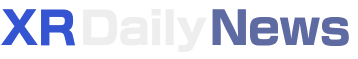Nvidia’s cloud gaming service, GeForce Now, has been announced for Meta Quest 3, Quest 3S, Pico headsets, and the Apple Vision Pro
Nvidia GeForce Now is a cloud gaming subscription service that lets users stream and play games from various platforms via the cloud. To use the service normally, you can simply visit Nvidia’s GeForce Now website, link your gaming accounts (e.g., Steam, Epic Games), and start playing. A fast and stable internet connection is essential for an optimal experience.
However, until now, using GeForce Now on mixed reality headsets like the Meta Quest 3 or 3S wasn’t possible, as their browsers were incompatible with the service. During Nvidia’s recent event, the company announced expanded compatibility, enabling GeForce Now access on a range of VR headsets, including the Meta Quest 3, Quest 3S, Pico devices, and the Apple Vision Pro, starting this month.
The subscription is available in three tiers: Free, Performance, and Ultimate.
- Free Tier: Ad-supported, with “longest queue times” and 1-hour session limits. While users can create unlimited new sessions, they may experience a waiting period between each session.
- Performance Tier: Priced at $10/month, this ad-free option offers 1440p resolution with RTX, “short queue times,” and 6-hour session limits.
- Ultimate Tier: At $20/month, it delivers 4K resolution at up to 240 FPS, “shortest queue times,” 8-hour session limits, and access to Nvidia technologies such as DLSS 3, NVIDIA Reflex, and Cloud G-Sync.
| Free | Performance | Ultimate | |
| Cost | 0$ | 10$ | 20$ |
| Ad-Free | No | Yes | Yes |
| Queue Time | “Longest” | “Short” | “Shortest” |
| Session Lengths | 1-Hour | 6-Hour | 8-Hour |
| Resolution and FPS | 1080p 60FPS | 1440p 60FPS | 4K 240FPS |
| RTX | No | Yes | Yes |
| DLSS 3 | No | No | Yes |
| Nvidia Reflex | No | No | Yes |
| Cloud G-Sync | No | No | Yes |
It’s worth noting that Nvidia’s announcement makes no mention of GeForce Now supporting PCVR games or flatscreen games in 3D. For now, it simply allows users to stream flatscreen titles onto a virtual 2D screen that floats in their space, similar to the Xbox Cloud Gaming service. The key difference is that Xbox Cloud Gaming doesn’t require users to own the games – they’re included with the Game Pass subscription, which also provides access to cloud gaming. To play VR games wirelessly on Quest 3 and 3S, you can use Steam Link or similar apps, though they won’t allow you to play PCVR titles via the cloud.